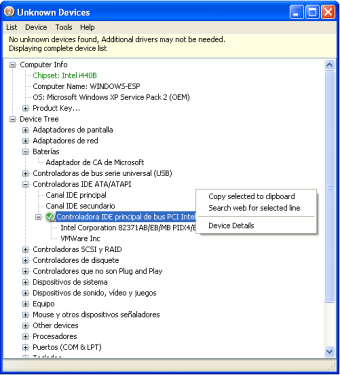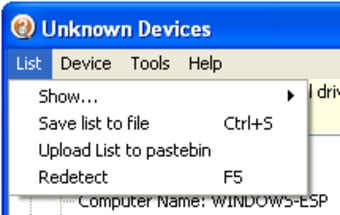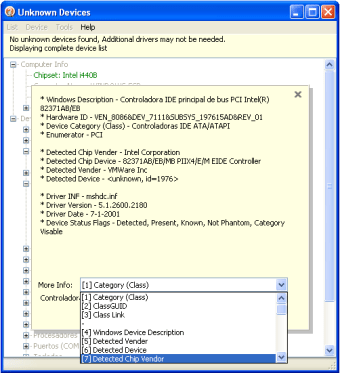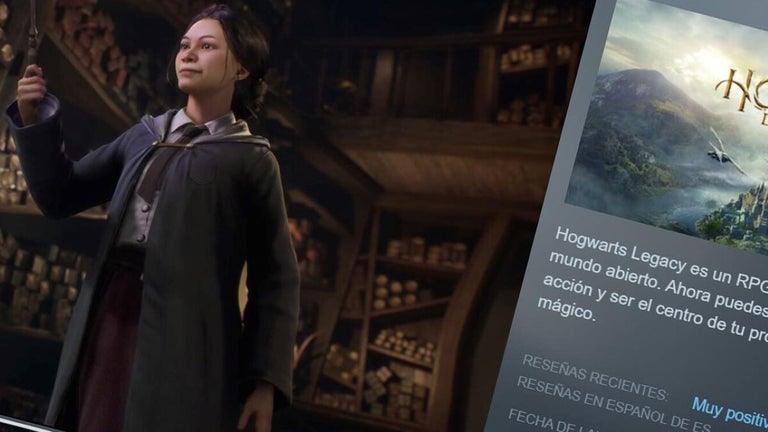Manage Your Unknown Devices with Ease
Unknown Devices is a free utility application for Windows designed to help users identify and manage unknown hardware connected to their system. This tool is particularly useful for diagnosing issues with unidentified devices that may not have the appropriate drivers installed. With a user-friendly interface, it simplifies the process of locating missing drivers and provides detailed information about connected hardware components.
The application scans the system for any devices that are not recognized by Windows, displaying relevant information such as device type and potential solutions. It serves as an essential tool for users who need to troubleshoot hardware issues or enhance their system’s performance by ensuring all devices are correctly recognized and functioning.